How to Private Label With Xcatalog
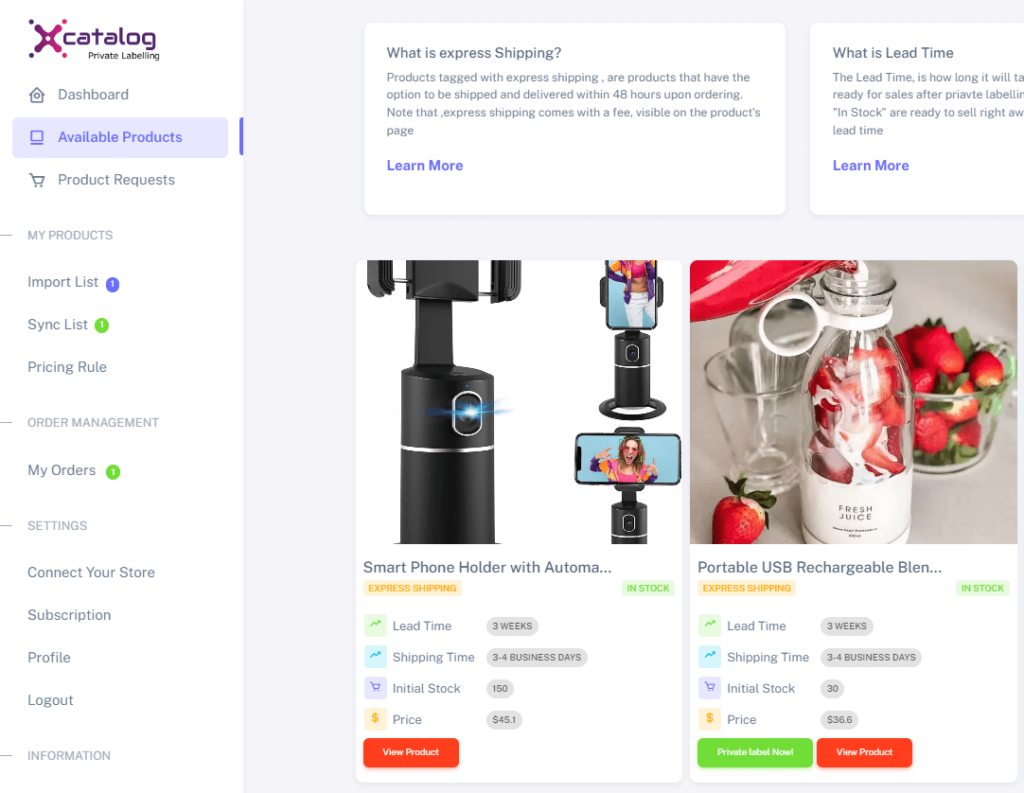
Above is an example of a query with a response
Product Selection
There are 3 ways to select your Private labelled product
- Choose a product from the preselected Available products list
- Submit a product request if you already have a product in mind. You would be notified by email when your product is approved and added to our catalog
- Use the Product Research AI to get a product recommendation, then submit a product request.
Pricing Rules & Profit Margins
Always remember to setup your pricing rules before private labelling your product. There are two main settings for the pricing rules
- Fixed Markup: this would add a fixed dollar value to your Item example: if the price of the item is $10 , adding a 10 fixed value , would make the final retail price $20, netting you a $10 profit with each sale
- Percentage Markup: This is a set percentage increase in the supplier cost price of the item.
Remember to always do your research in order to stay competitive when it comes to pricing
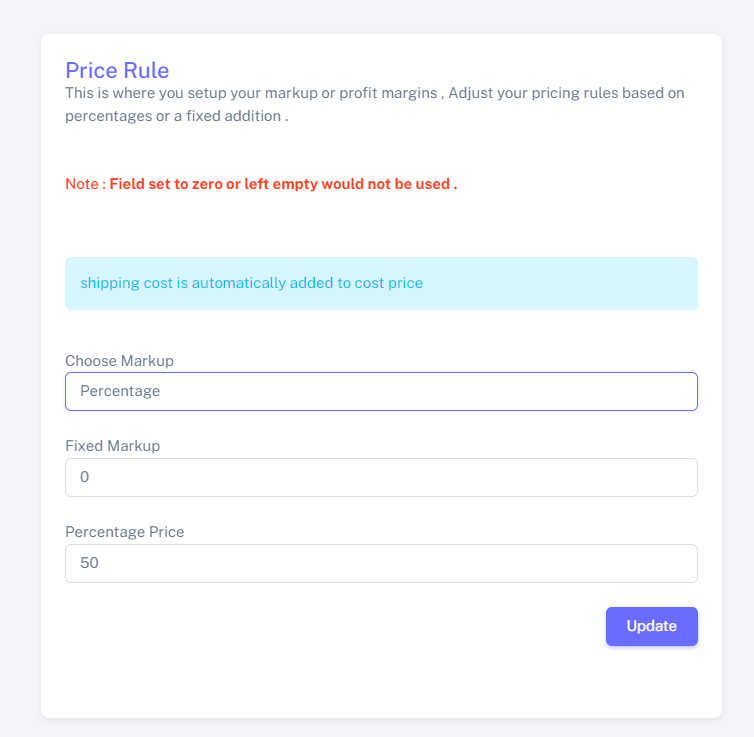
Pricing Rules Page
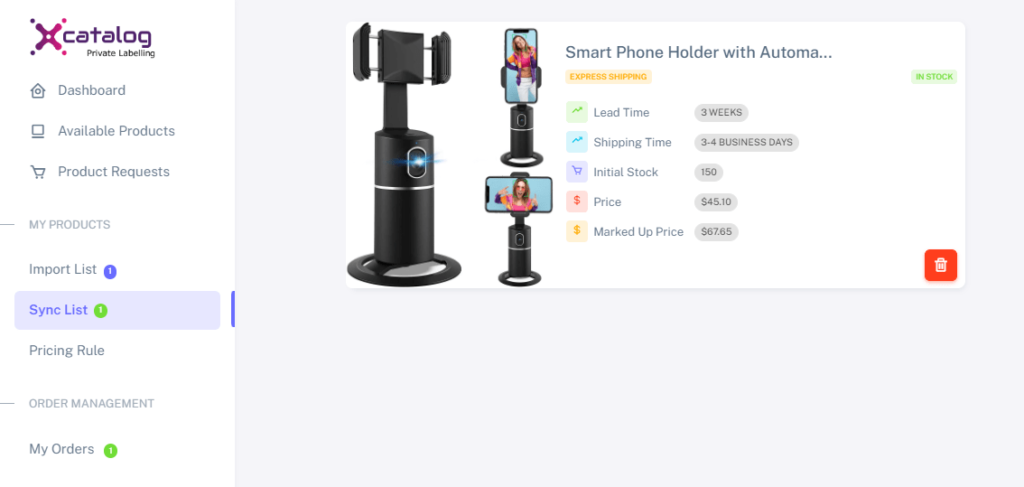
Above is the product request list
Private Labelling & Syncing to store After Subscribing
When you finalize your product selection, simply go to the product and click “Private Label Now!” this would add the item to the import list and allow you to sync the product to your store.
NB: Be mindful of the lead times and stock status of items before you import, items already in stock are available to sell immediately, however items with a lead time, would be stocked only after you private label them.
This is a private labelling service, meaning we stock items only when you the merchant subscribe and private label that particular item, the availability of these items would be based on their estimated lead times. Once stocked, our algorithm maintains a steady flow and stock of inventory based on your sell through rate.
Processing and Paying for orders
Once you make your first sale, you would visit your orders page and pay for it. User information and data are automatically synced unto our platform.
Products with the EXPRESS SHIPPING TAG , would have the option available on the order page, allowing you to ship the item immediately. The Express shipping rates are available on your dashboard.
After successful payment of an order, the rest is handled by our team.
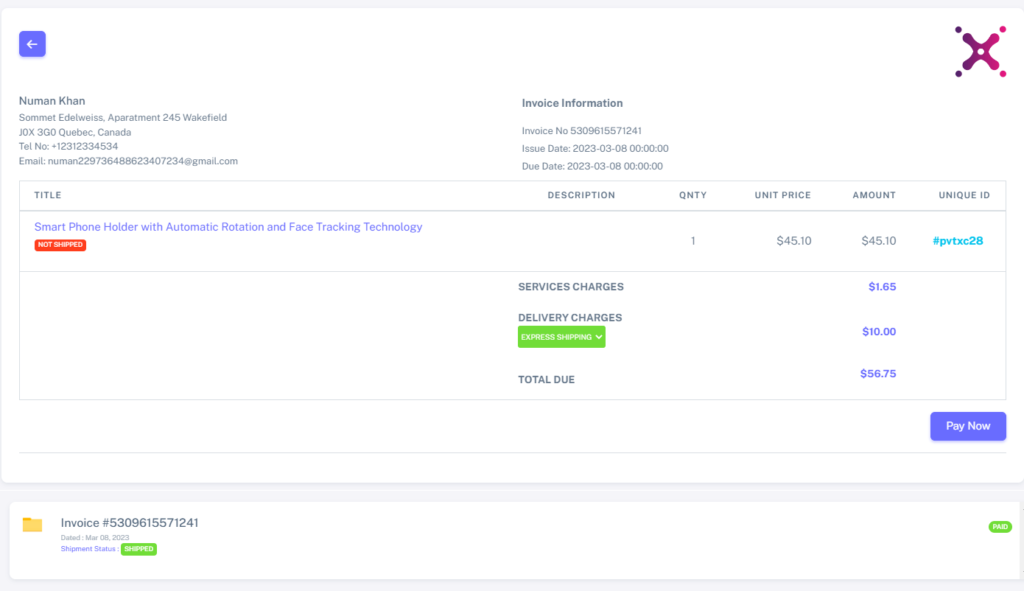
Order Page

